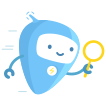It's easier than you might think.
1. Protecting your kids online doesn't require a computer guru. Follow these easy steps, you can start easily today.
First you will need a Windows PC/Laptop. Then you will want to setup User Accounts.
Click Start.
Mouse over Settings.
Click Control Panel.
Find and click User Accounts.
Now the idea here is to limit the User Account your kids login and have access to.
So create a new user by clicking Create a New Account
Type in the name for the new account.
Usually the child's first name...easy to remember
Now you pick the Account type.
Select Standard User
This will block them from doing many things that would allow them to damage the pc as well as install applications that can allow them to do wrong things, or get virus that can allow intruders access to your personal pictures, files and information.
Now click the Create Account button at the bottom.
Now you should be back on the main screen.
Click on the new account name below that you just created.
Click Create A Password
NOTE: Easy passwords are the worst idea you could ever have.
In the first box type in a good strong password ex: fD3sj6cvf
Then in the hint boxes type in something that would help you remember the new password, even hint at the location where you have written it down.
WARNING: Make sure you add a password to the Administrator Account as well. Do not make it the same as the new limited account or one that you kids know.
Now only allow your kids to use and login to the limited account.
Limited account has many benefits. To list a few:
a. personal emails, pictures, information they will not have access to
b. you can now limit what they can install on your PC
c. protection from them accidental installing virus and applications
2. Now that you have taken the first step in taking control over what your kids do on the PC. Lets take it a step further.
You never know when your kids are online when you are gone or asleep.
Let's fix this. There have been many programs out there that help parents do this and much more in the way of protecting your kids online. With these monitoring programs the above step aren't necessarily needed, but will help protect your PC.