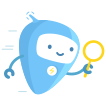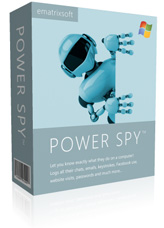You might consider using computer spy software for several reasons:
Parental Control: To monitor children's online activities and ensure they are safe from inappropriate content or online predators.
Employee Monitoring: Employers may use it to track productivity, ensure compliance with company policies, and safeguard sensitive information.
Protect Against Theft: PC Spy software can help detect unauthorized access to your computer, alerting you to potential data breaches.
Recover Lost Data: Some programs can help track down stolen devices or recover lost data by monitoring activity.
Monitoring Suspicious Behavior: If you suspect someone is using your computer without permission, a PC spy software can help you uncover unauthorized actions.
Remember, it’s important to use such software ethically and legally, ensuring that all parties involved are aware of the monitoring. Read more...
Common computer spy software usage scenarios:
Monitoring Your Underage Children:
Use PC spy software to protect your children's online safety, stop them from sexting, communicating with online predators, or visiting inappropriate web sites. Also track children's offline risky behaviors: smoking, bad eating habits, alcohol or drug abuse, suicidal behavior, self-injury, crime, violence, teen-age pregnancy, running away from home. These behaviors may also appear in children's online chats, IMs, keystrokes or emails and can be tracked by computer spy software.
Monitoring Your Employees:
Use computer spy software to track what your employees are really doing during work hours. Monitor and check if they are punctual for work, if they are shrinking work hours or dealing with personal matters in office. PC spy software can also be used to testify employees' loyalty, detect their dissatisfaction to make proper retention methods in advance to prevent outstanding staff turnover and business secrets leaking.
Retrieving Evidence of An Unfaithful Spouse:
Use PC spy software to protect your marriage, relationship and yourself. Find out if your spouse is cheating on you as early as possible to make a decision to save the marriage or get a divorce to protect yourself. Collect evidence that can be used for your divorce case.