Setup Login Password
When Absolute Folder Hider is launched for the first time, you will be prompted to create a login password for it. Since the app is file and folder protection software, its own security mechanism is a crucial factor we must consider. Creating a admin password can protect the app from unauthorized access.
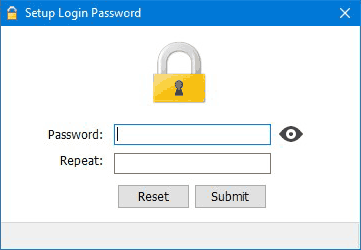
Enter a combination of numbers and English characters and repeat the input and click Submit button to create a password. Click the eye shaped icon if you want to view the password you just entered.
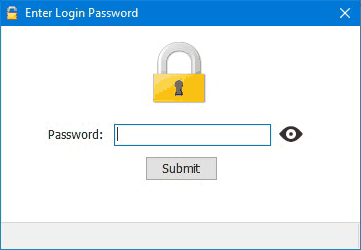
Once the password is created, you will be asked to enter the password to log in the application.