Encrypt Files Or Folders
Absolute Folder Hider is free for lifetime. However, encryption is an exclusive feature of Absolute Folder Hider Pro version. It encrypts the selected file to transform it into an unreadable format so that others can not open it without decryption. You can take the file anywhere else, keep it anywhere else, or decrypt it with your private key. Users can upgrade it to Pro version to activate advanced features like Encryption and Cloud Safebox.
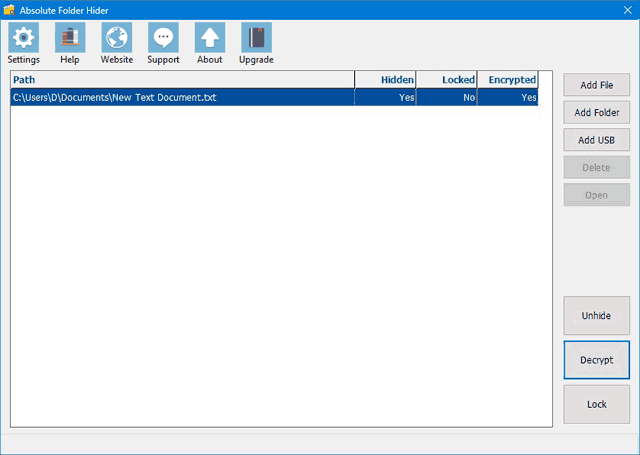
Encrypt: Select a file / folder from the listed items. Click Encrypt button on the Action Bar and the selected item will be encrypted right away. The item status under Encrypted label will be changed to Yes, meaning the item is encrypted.
Decrypt: Select a file / folder from the listed items. Click Decrypt button on the Action Bar and the selected item will be decrypted right away. The item status under Encrypted label will be changed to No, meaning the item is not encrypted.
Note: Encryption / decryption requires your private key which can be created easily in Settings. You can encrypt or decrypt a file either before or after it is hidden. Large files over giga bytes may take minutes to be encrypted / decrypted. During encryption / decryption, a window with a scrolling progress bar will be displayed. It will close automatically after the process is done. Encrypted files are unreadable, unopenable and unbreakable without your private key.