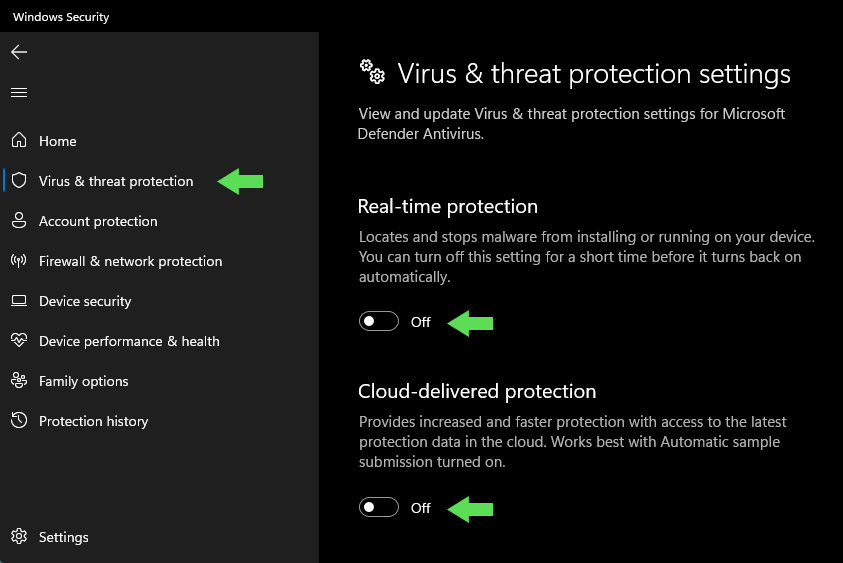Download Power Spy
When you are downloading a spy software, it could be blocked by security software like Windows Security (Windows Defender).
You can allow the download by simply changing Windows Security settings *before* downloading it.
Here is how:
Open Windows Settings, click Privacy & Security (Windows 11) or Update & Security (Windows 10).
Click Windows Security, then click Virus & threat protection, click Manage settings on the right side.
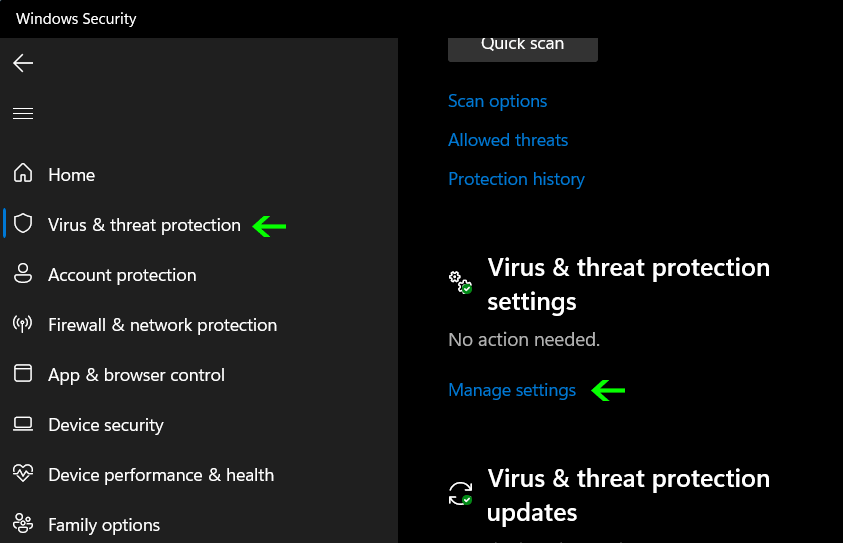
Turn off Real-time protection and Cloud-delivered protection. You can turn on these settings *after* the software is installed.