Understand The Interface
The interface of Batch Renamer is very neat and easy to understand. As you can see, it mainly contains three parts.
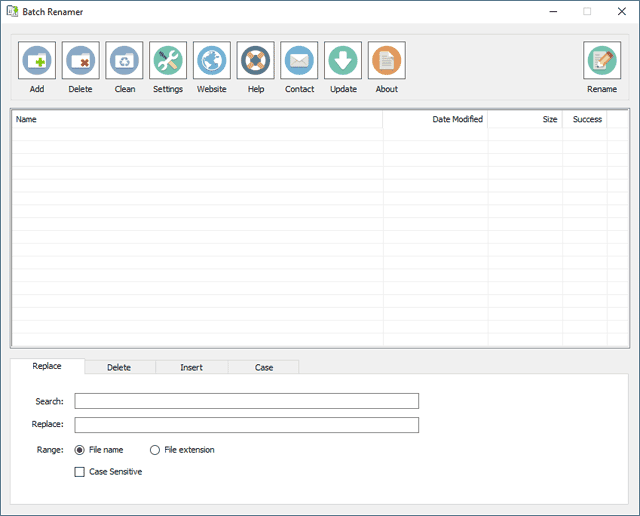
The graphical buttons on the top line is called Navigation Bar.
The white box below is File List that will be holding the file path you want to rename.
Below File List, it is the output settings according to different renaming method, like replace, delete, insert and change upper / lower case.