Change Output Settings
Below File List, it is the output settings according to different renaming method, like replace, delete, insert and change upper / lower case.
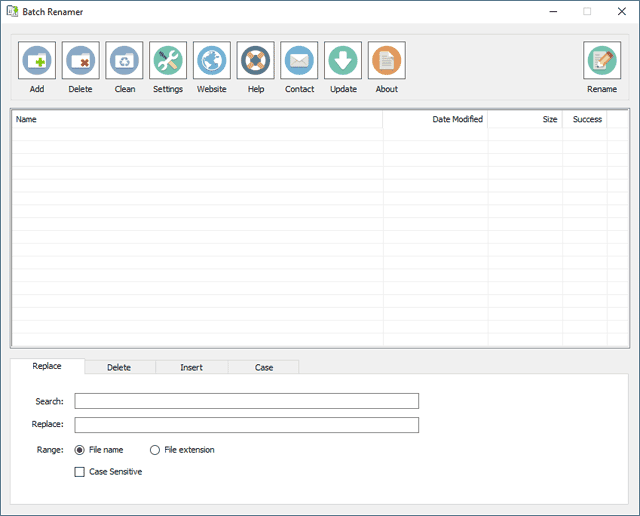
Replace: Replace text from file name or file extension with new text you specify.
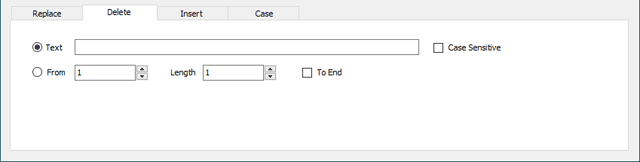
Delete: Delete text from original file name.
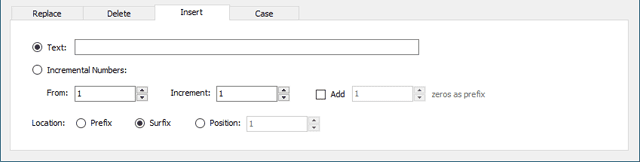
Insert: Insert text or incremental numbers to original file name. Inserted content could be added as prefix, surffix or at the specified position.
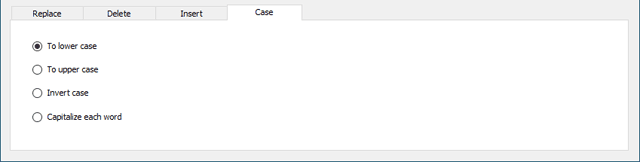
Case: Change file name to upper case, lower case. Invert case or just capitalize each word of the original file.