Log & Report
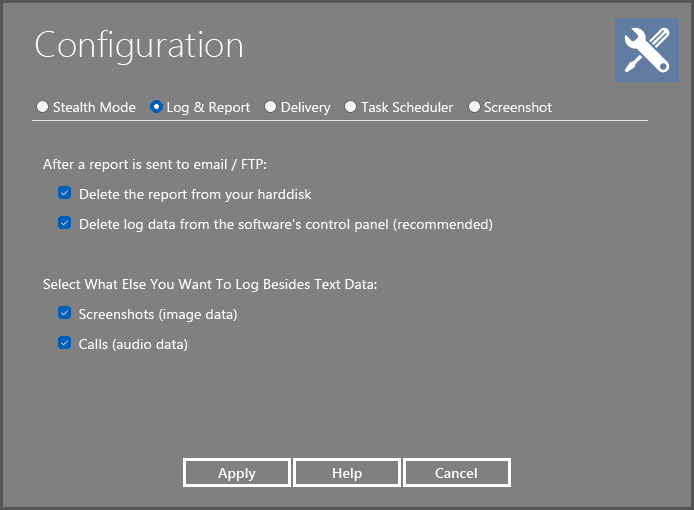
Select What You Want To Log:
Delete log records after report is generated:
If you setup to send reports to your email or FTP, it is highly recommended to check this option to avoid duplicate data. The software will export log data to a HTML format report and save it on your hard disk before it is sent to your email / FTP. Check this option and log data that has already been sent won't be exported to new reports repeatedly.
Delete generated report after it is delivered to E-mail or FTP:
The software will export log data to a HTML format report and save it on your hard disk before it is sent to your email / FTP. You can either check this option to save hard disk space or to uncheck it to save generated reports for your reasons.
Note: The option will delete the reports automatically generated for remote delivery only. It will NOT delete the reports you export manually by clicking on Export All Logs on the software's CP.