Understand The Interface
The interface of Auto Shutdown is very neat and easy to understand. As you can see, it mainly contains three parts.
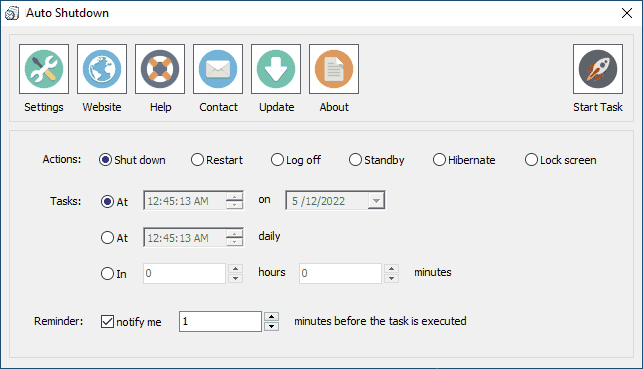
The graphical buttons on the top line is called Navigation Bar.
The gray box below is Task Scheduler that defines a scheduled task.
Settings:
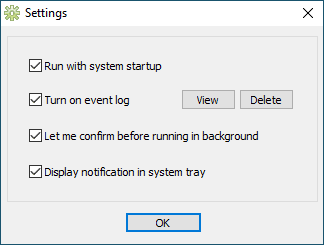
Display notification icon in system tray:
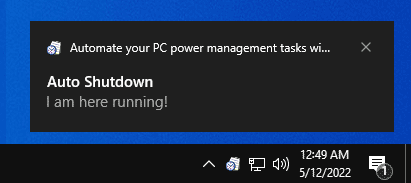
Website: Launch product web page.
Help: Launch this online user manual that you are reading now.
Contact: Request online support.
About: Open about window to get product version, visit product web page, get help from online support and update product to latest version.

Update: Open About window and directly check if there is newer version available.